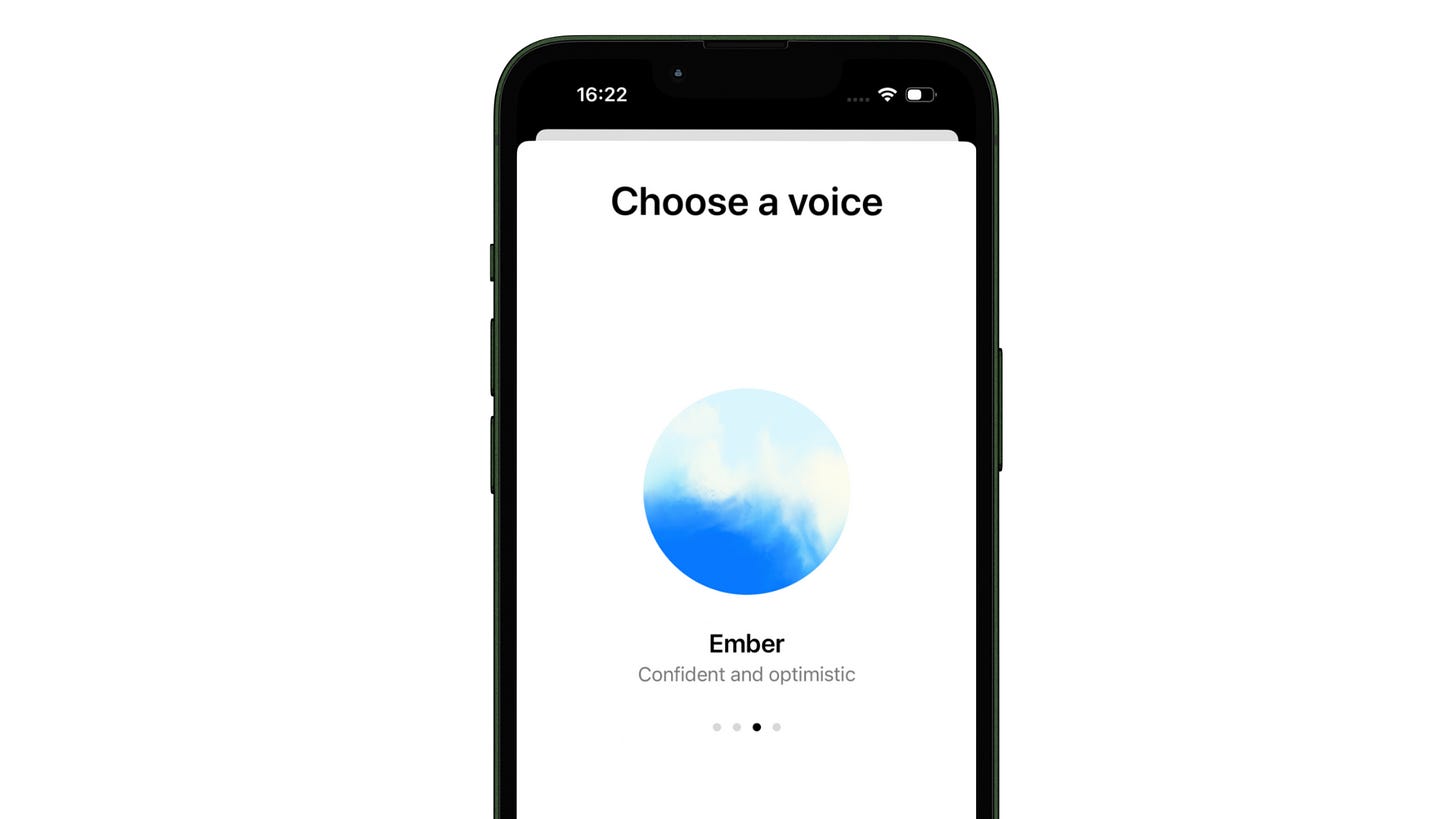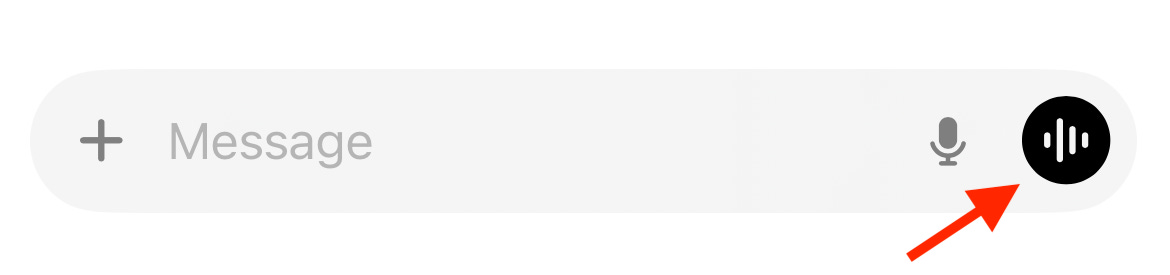Hands-On With ChatGPT's Advanced Voice Mode
OpenAI just rolled out Advanced Voice Mode on ChatGPT
OpenAI started rolling out Advanced Voice Mode this week.
Not to be confused with the standard voice that ChatGPT has had for a long time. Advanced voice mode offers more natural, real-time conversations, can respond with emotion, and does a lot more.
I’ve been waiting for this feature since it was announced and, in this article, I’ll test out those mind-blowing demos that OpenAI showed us a few months ago to see if it lives up to expectations and I’ll also add some of my own tests to dive deeper into this new feature.
First things first—How to use it?
Advanced Voice Mode is available to ChatGPT Plus subscribers. This feature can be used on the ChatGPT mobile app (iOS and Android) and the macOS app.
To know whether you already have this feature enabled, open the ChatGPT app and see whether you have the button below.
When you tap on it, you’ll begin an advanced voice conversation. If you see the new blue orb below, you have this feature enabled.
In case you still don’t have it, you can try reinstalling the ChatGPT app. I quickly gained access to Advanced Voice Mode when I did that.
P.S. If you're in the EU, you'll need to use a VPN to unlock this feature