My Honest Review of ChatGPT's $200 Monthly Subscription
What I liked and disliked about ChatGPT Pro.
A few months ago, I was shocked when I discovered the price for the new ChatGPT Pro subscription. I even made a list of AI tools that I’d subscribe to instead of paying $200 for ChatGPT Pro.
After a recent update, I changed my mind and subscribed to ChatGPT Pro.
I still have mixed feelings about ChatGPT Pro. I found that some exclusive features have many glitches, while others are just extraordinary. In this article, I’ll share my experience with the exclusive features of ChatGPT Pro.
To get weekly articles like this, subscribe 👇
Deep Research: Probably the best ChatGPT Pro feature (right now)
If you often spend hours researching information, you should try Deep Research.
I’ve been writing reports, papers, and articles over the past years and one of the things that takes most of my time is googling, reading, and taking notes. While the normal ChatGPT can answer questions using a quick web search, Deep Research goes several steps further. It doesn’t just grab the first answer it finds — it researches like a human would, diving deep into multiple sources and coming back with a comprehensive report and proper citations.
Deep Research is like an AI researcher that you can deploy on questions that require digging through lots of information.
For example, if you ask a regular ChatGPT search, “What are the latest treatments for an illness?”, it’ll think for less than a minute and give a brief answer quoting a recent article. In contrast, if you ask Deep Research, it breaks that question into parts: What treatments are currently in trials? What do medical journals say about it? How do they compare? Then, it retrieves data from the internet and builds a report.
Here’s how Deep Research assisted me in writing the literature review (it searches the internet for 5 to 30 minutes).
Those 5–30 minutes of automatic research are equivalent to a person spending hours gathering info and summarizing it (believe me, I experienced this firsthand).
Deep Research isn’t just any random person doing research for you; the analysis is near PhD level. For doctors, professors, lawyers, and other professionals, this tool has proven to be a useful assistant (see here and here).
I’ve been using Deep Research since the first day it was released and I think this tool could be useful not only to writers or researchers but to anyone who spends hours researching information. It has a limit of up to 100 queries a month, so better use it wisely.
Operator: Probably my favorite ChatGPT Pro feature (in the future)
Operator is an AI agent that can control a web browser to perform tasks such as clicking buttons, filling out forms, navigating websites, and more.
I’ve been working on web automation for years and I love the idea of automating online tasks, but I have to say that web automation is tricky. In my tests with Operator, the automation went wrong in many ways: the AI agent clicked the wrong buttons, misunderstood a site/instructions, and got stuck when something unusual happened.
Operator isn’t fully autonomous yet. In fact, it needs your supervision and intervention for many actions. For safety reasons, even if everything goes smoothly, Operator is designed to ask for confirmation before doing anything sensitive like finalizing a purchase on your behalf (in some cases, you can instruct it to stop asking for confirmation, though).
Here’s what web automation with Operator looks like.
The concept of Operator is great, but we’re still in an early stage. This feature might become very useful only after future updates. Right now, Operator is only good for web automation enthusiasts who want to try this new tech and aren’t expecting a smooth experience.
O1 Pro: Advanced reasoning (that only a few may need)
To date, the best OpenAI model is O1 Pro. It’s the most advanced reasoning model of OpenAI and can even process images, charts, and graphs. It thinks longer and harder before answering and produces more reliably accurate and comprehensive responses.
O1 Pro is the best model but it isn’t for everyone.
O1 Pro shines when the questions get really deep or technical. The model thinks through each step (for some minutes) rather than rushing out an answer like GPT-4o or similar models. These extra minutes of thinking are great for those doing scientific analysis, legal research, or advanced coding, but it’s unnecessary for any simple question.
For many of us, GPT-4o will be enough. O1 Pro might give only a marginal improvement to your everyday questions, which you might not notice.
So ask yourself this question: Do I frequently hit the ceiling of what GPT-4o (or any model in the Plus subscription) can do? If the answer is yes, then you’ll probably find O1 Pro useful, but if the answer is not, you won’t need those extra ChatGPT IQ points.
Sora: A Glitchy AI Video Generator
The first time I saw a Sora video demo, I was very impressed. “How can AI produce such astounding videos?” I asked myself. Now, I’m still amazed, but at how glitchy Sora is. I’ve generated many AI videos with Sora and at least half of them had many glitches.
A video is worth a thousand words.
However, not all videos that Sora generates are bad.
It still generates good videos, but the 50 videos per month limit in the Plus subscription won’t be enough for anybody. If, for any reason, you need to use Sora, you’ll have no choice but to upgrade to the Pro subscription. This plan offers up to 500 videos in priority mode (fast generation) per month, and unlimited “relaxed” generations (slower queue) without a watermark.
It’s worth mentioning that there are alternatives to Sora such as Runway and Pika (and some coming soon like Veo 2). If you’re only looking to generate videos, paying $200 for ChatGPT Pro isn’t worth it.
In short, paying $200 for ChatGPT Pro will be worth it for those who need frequent access to o1 Pro or Deep Research.
📩 Artificial Corner is a reader-supported publication. To receive new posts and support my work, consider becoming a free/paid subscriber (and sharing this post with other AI enthusiasts)


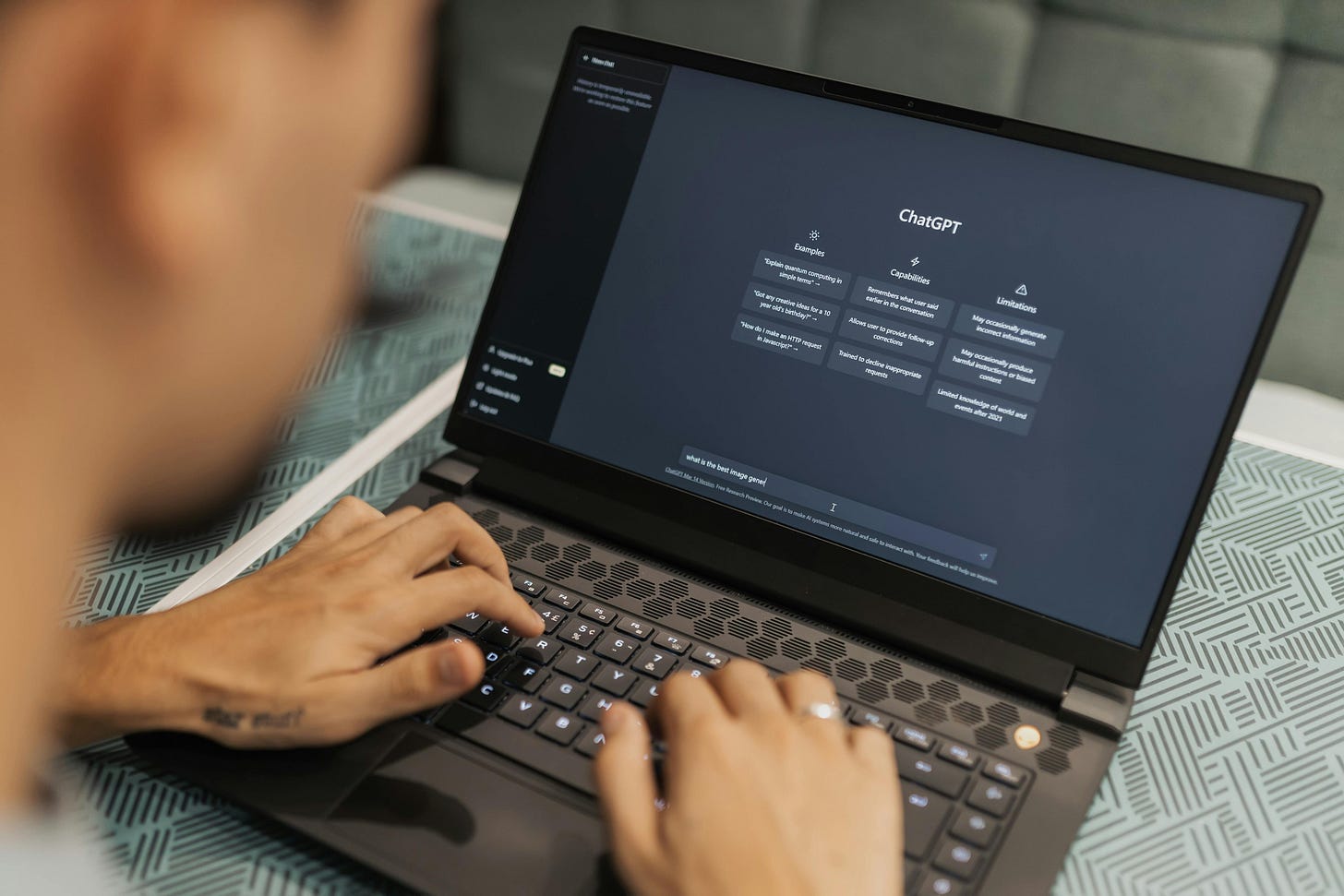

Have you had a chance to compare ChatGPT Pros DeepResearch with the Gemini Advanced (Google One) based Deep Research?
How is all this possible?
CHATGPT tells me that ...
Even with the pro version (ChatGPT Plus or GPT-4 Turbo), I don’t have direct access to paywalled scientific papers from journals like Nature, Science, or Elsevier.