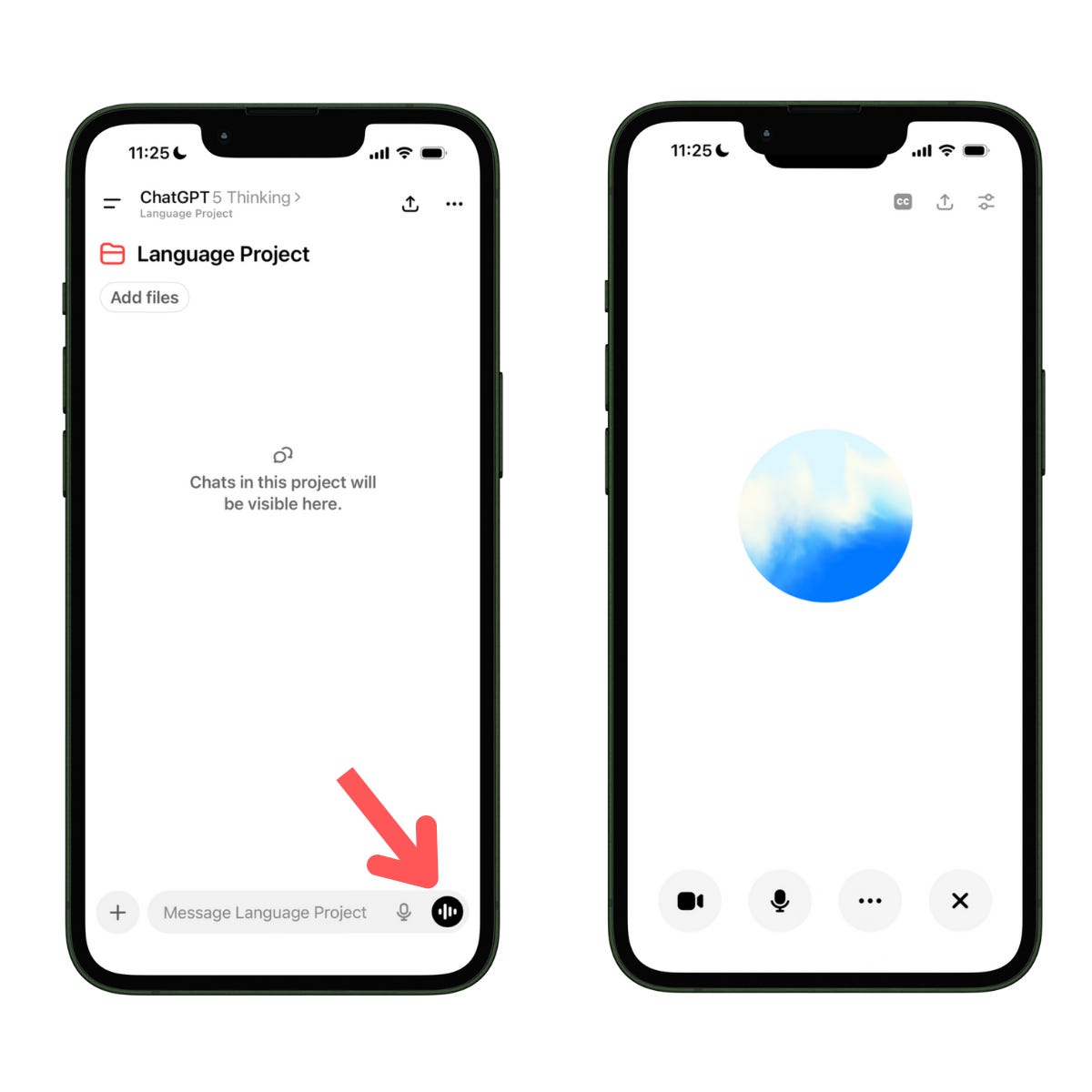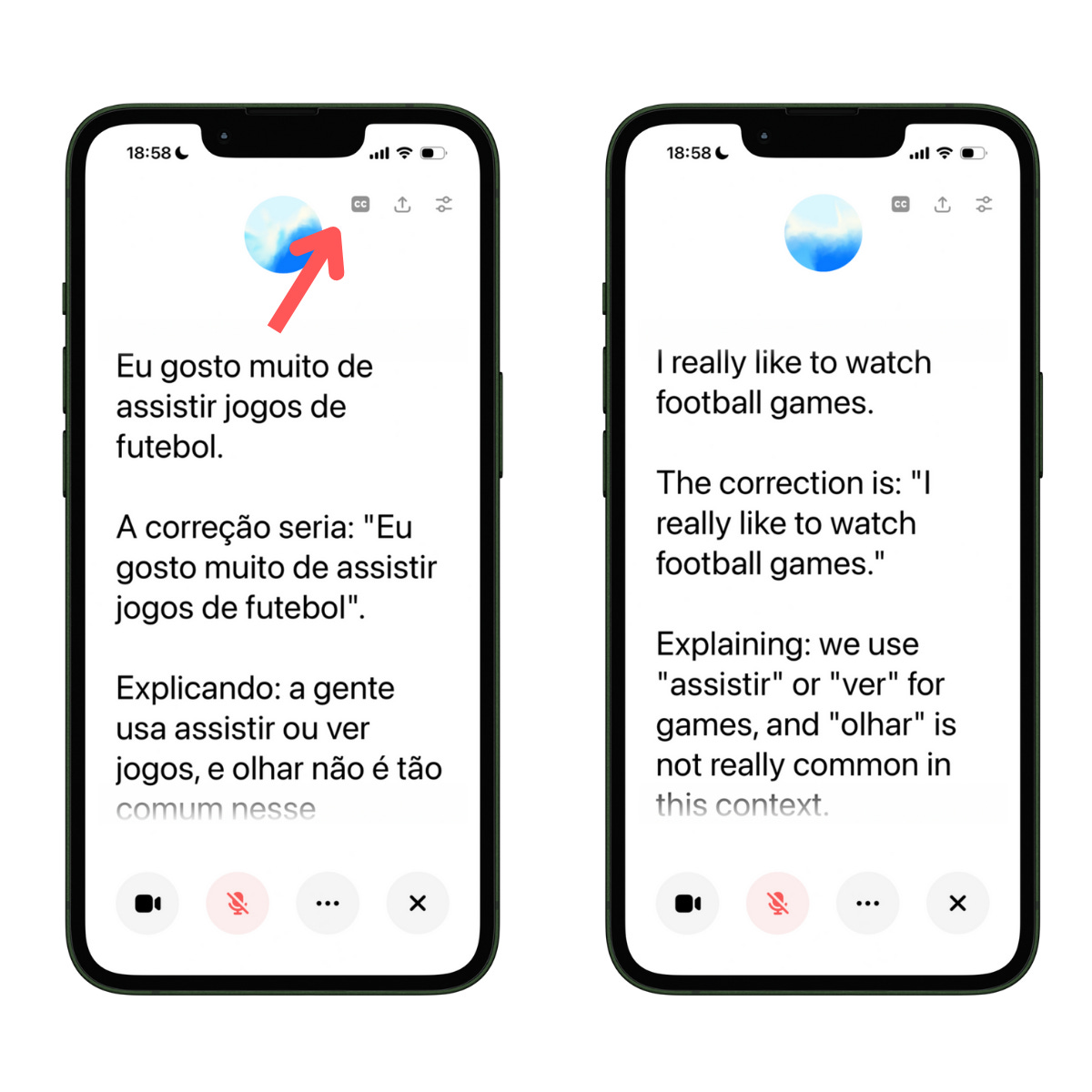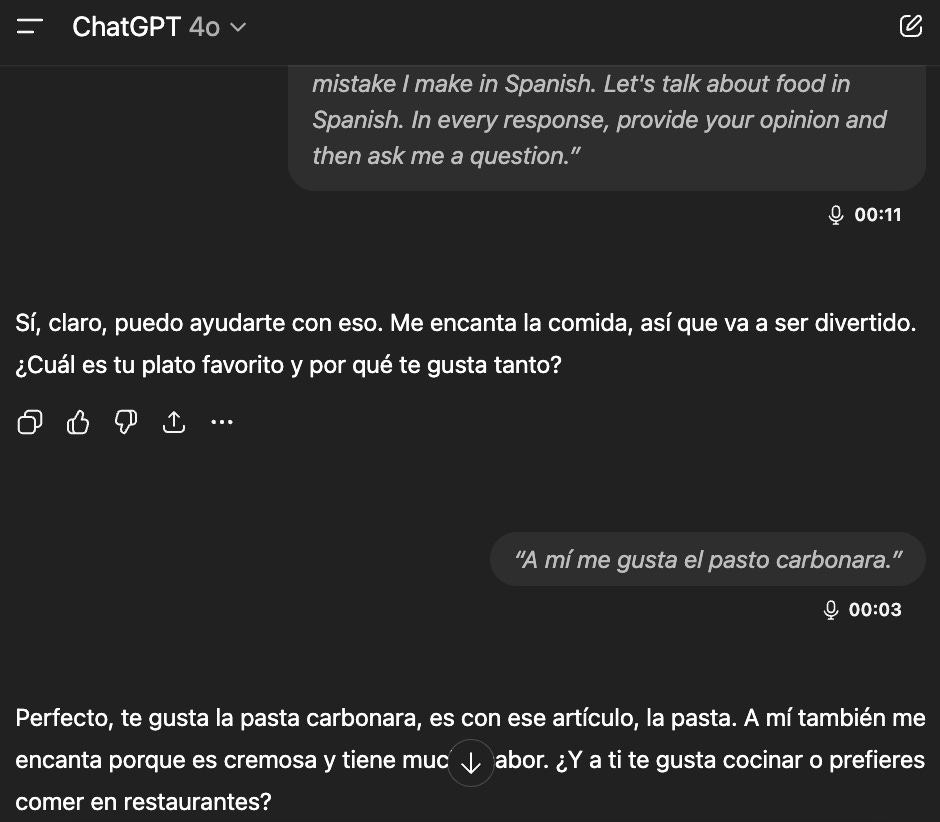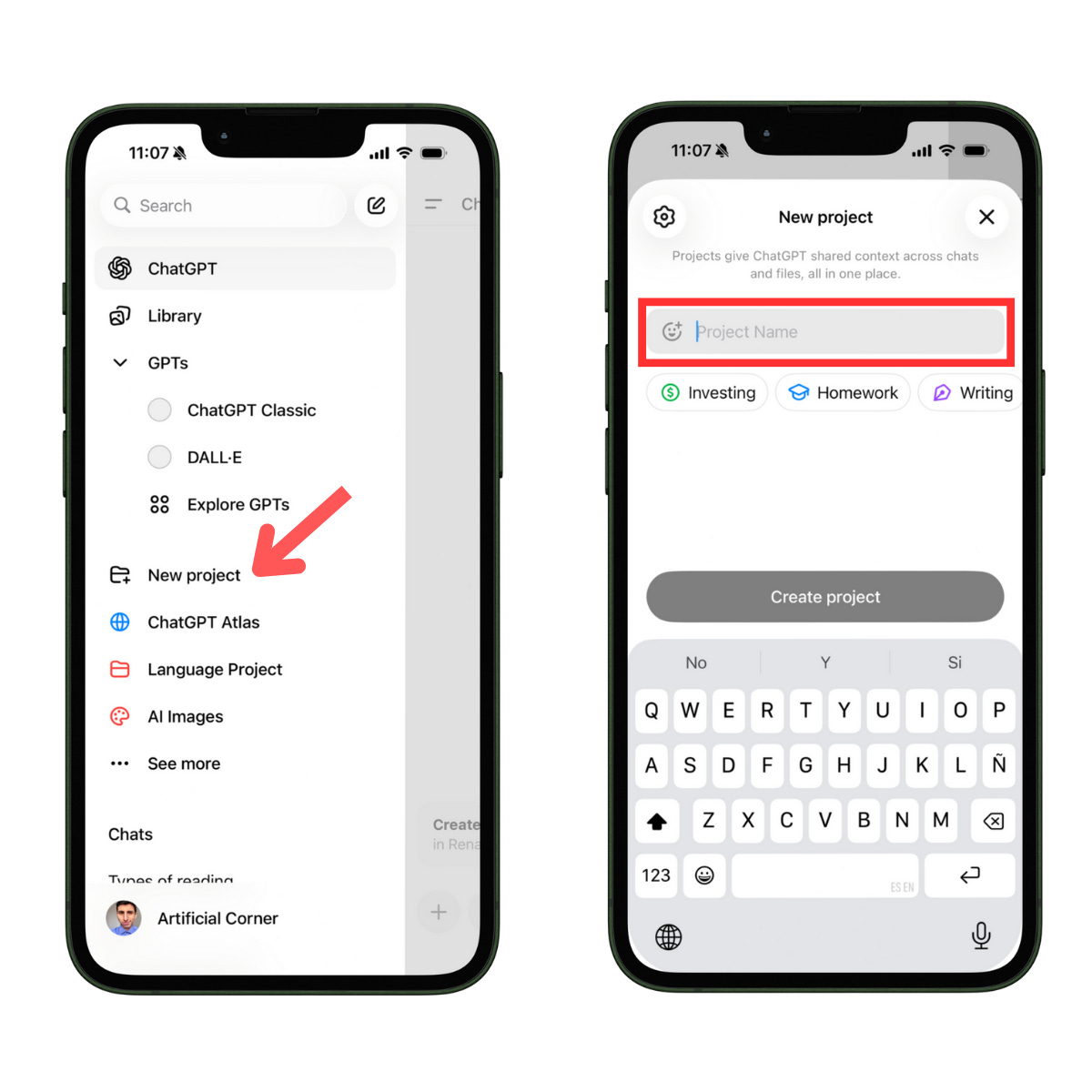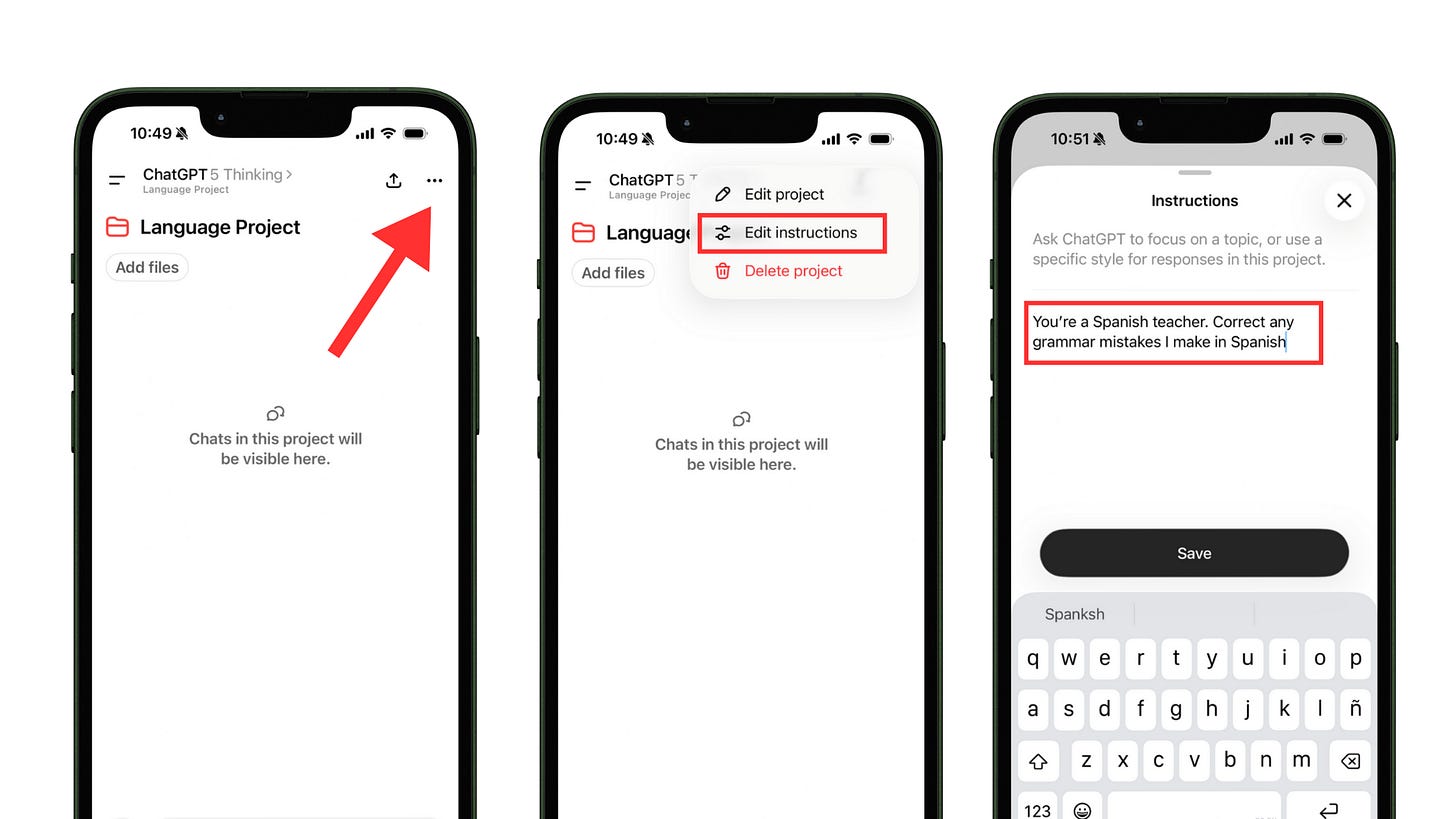Lesson #1: Improve your Speaking with AI
Use these promtps to practice speaking in any language
ChatGPT is disrupting language learning.
It now has a voice mode that lets us practice speaking and listening any time we want.
I’ve created a set of prompts to help you get the most out of ChatGPT Voice, whether you’re a beginner or an advanced language learner.
How to practice your speaking skills with ChatGPT
Open the ChatGPT app and tap on the buttons below to start voice mode.
Note: The latest ChatGPT update has changed Voice Mode’s look. To change to the old look (as in the article images), go to Settings → Turn on “Separate mode.“ Also, make sure to turn on “Background conversations“ to talk with ChatGPT even when your phone’s screen is off.
When Voice Mode is on, you’ll see a blue circle in the center and several buttons. Here’s what each one does:
Blue circle: After a few seconds of silence, ChatGPT replies automatically.
Press and hold the blue circle to speak without interruptions (release when you’re done talking)CC: The CC button turns on captions. Highly recommended for language learners who have problems understanding the pronunciation of words
Camera: The camera button enables video call mode. In this mode, ChatGPT can see whatever you show through the camera, which enriches the conversation
Mic: Tap the mic button to mute or unmute your device’s microphone. Use it when you don’t want ChatGPT to hear you or any sounds around you
X: Tap it to end the conversation
You can start the conversation with ChatGPT with a simple “hi.“ However, in the next sections, I’ll share prompts that will help turn ChatGPT into a language teacher that gives feedback. I’ll split the prompts by levels.
Prompt for beginners
If you’re a beginner, you probably can’t hold a conversation in the language you’re learning. Just say the prompt below at the beginning of the conversation.
I’m learning [target language] and I want to practice it.
Let’s talk about [topic]. In every response, provide your opinion and then ask me a question. Provide responses in 2 languages: [target language] and English
After saying those words, wait for ChatGPT's response and then start speaking in a foreign language. Here’s a test I did in Portuguese.
Here’s part of what I said in the audio and the response I got (press CC to turn on captions)
The first time I heard this AI voice, I couldn’t believe how natural it sounded. It’s mind-blowing. I’ve been using Siri and other voice assistants for a long time, but I think that the way ChatGPT speaks is on another level
Besides ChatGPT, there’s a new app powered by Gemini that focuses on speaking practice. It’s similar to Voice Mode, but with preconfigured themes. You can get speaking practice on some topics and get instant feedback
Here’s the link to the app: http://immersive-language-learning.app/
The app is a bit basic and limited, though. For speaking practice, ChatGPT Voice Mode provides a richer experience
Prompt for intermediate and advanced learners
The prompt below ensures that ChatGPT always keeps the conversation going in your target language. It’ll also correct your mistakes
You’re a [language] teacher. Correct any grammar mistakes I make in [language]
Let’s talk about [topic] in [language]. In every response, provide your opinion and then ask me a question
Here’s a test I did in Spanish.
In the audio, I said on purpose “el pasto carbonara“ to get grammar feedback.
When you finish the conversation, there’s a transcript available. That said, keep in mind that sometimes part of the transcript isn’t available.
Feel free to speak as much as you like!
Advanced: Adding the prompts to custom instructions
If you want to avoid repeating the prompt instructions every time you start a conversation with ChatGPT, create a project and use custom instructions.
Here’s how to create a project.
First, on the left sidebar, go to projects and click on “New Projects.“ Give your project a name and then click on “Create project.” I’ll name mine “Language Project“
The best part of a project is that we can change how ChatGPT behaves by default within that project using custom instructions. To do so, click on the three dots → edit instructions → paste instructions below
You’re a [language] teacher. Correct any grammar mistakes I make in [language]
The magic of the project’s instructions is that you don’t have to repeat them. It seems unnecessary when the instructions are simple, but it becomes powerful as you add more, so feel free to add any other details you want.
To have speaking practice with ChatGPT, start voice mode. Now you can start the conversation by saying this:
Let’s talk about [topic] in [language]. In every response, provide your opinion and then ask me a question
As you can see, we don’t have to mention what’s in the project’s instructions again
You can add whatever you want in the project’s instructions. For example, you can make ChatGPT speak with a specific accent by adding this to the project’s instructions:
You speak Spanish with a heavy accent from [country]