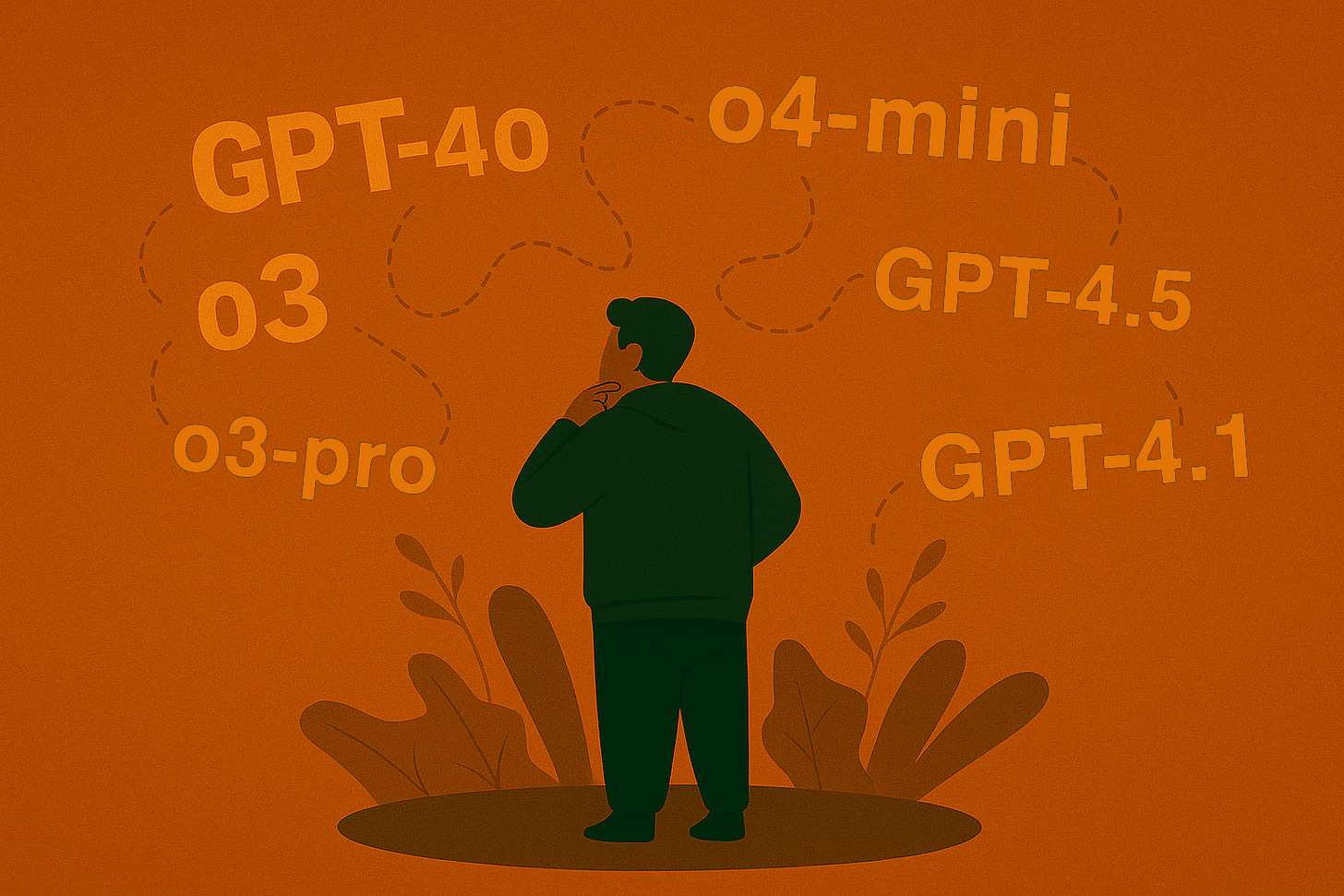You're using the wrong ChatGPT model. Here's how to choose the right one
The ultimate guide to ChatGPT models in plain English.
Most of us rely on ChatGPT’s default model, GPT-4o, for all our tasks.
However, we could get better responses by simply selecting the model that best suits our needs. Just click on ChatGPT 4o located in the upper-left corner, and you’ll see all the models available.
The bad news is that OpenAI isn’t good at naming its models (or describing them).
The good news is that once you understand how they work, you’ll start getting better responses, whether you’re a writer, analyst, programmer, or any other professional.
In this guide, I’ll walk you through the different ChatGPT models available and help you choose the one that best fits your needs.
GPT-4o: The All-Purpose Model
GPT-4o is the model that can do a bit of everything. You can use GPT-4o to work with text, images, and even voice/audio in real time.
What it’s best for: General use. GPT-4o is great when you need fast and solid results for a wide range of tasks like brainstorming ideas, casual conversation, creative writing drafts, or basic research. It’s the model that “just works” for most everyday questions and tasks.
Weaknesses: While GPT-4o is good at many things, it may lack depth in highly detailed or specialized tasks. In other words, it might not reason through very complex multi-step problems as deeply as some of the specialized models below. If your query needs heavy logic, rigorous analysis, or very lengthy outputs (like giant code bases or extensive reports), GPT-4o might hit its limits in reasoning depth or output length.
Who should use GPT-4o: If you’re a casual user or a beginner, GPT-4o is a safe default choice.
o3: The Analyst
o3 was designed to reason through complex problems and provide detailed, well-researched answers.
What it’s best for: Advanced reasoning and analysis. o3 excels at multi-step reasoning, data analysis, interpreting charts/graphs, solving hard math or engineering questions, and giving detailed explanations for tough problems. If you ask it a tricky question that requires critical thinking or supporting evidence, o3 will shine. It’s known for providing in-depth, researched answers with sources or step-by-step logic. Ideal for academic work, detailed reports, or thorough explanations.
Weaknesses: Speed and cost. All that deep thinking means o3 can be slower to respond than smaller models. It also uses more computing resources, which, for API user,s makes it more expensive per output. Even ChatGPT Plus users have stricter limits on o3 (fewer messages per day/week).
Who should use o3: Advanced users who need serious brainpower. If you’re a researcher, data analyst, coder, lawyer, or student tackling very complex coursework, o3 could be your best friend. Good for anyone needing precise, high-confidence answers on complicated topics.
o3-Pro: The smartest model
You can think of o3-Pro as o3 with an extra gear for thinking longer before responding. It’s an all-knowing model you turn to for the most comprehensive answers.
What it’s best for: Complex reasoning with maximum reliability. Just like o3, o3-Pro excels at complex, multi-step problems and deep analysis, but it’s allowed to “think” even more steps ahead to ensure it catches details and edge cases. In practice, this means it might cite more sources, double-check its work, and give longer, well-structured answers. This makes it great for critical tasks where you absolutely need the most detailed, accurate answer, even if it takes a bit longer.
Weaknesses: Even slower (and limited). It might take many minutes to generate a response for a very complex query. Also, access to o3-Pro is limited (available only to Pro or Enterprise tier users).
Who should use o3-Pro: Those who truly need the most reliable, detailed output for high-stakes tasks. Professionals like researchers or analysts can use o3-Pro for their hardest queries, such as complex data analysis, important reports, or whenever you might say, “I need the best answer possible.”
GPT-4.5: Great for chatting and writing
GPT-4.5 is like a refined version of GPT-4 when it comes to writing style. Interacting with it feels more like chatting with a human due to its fluent and nuanced language generation.
What it’s best for: Creative writing and natural conversations. GPT-4.5 excels at tasks that require a flair for language – think storytelling, marketing copy, blogging, scripting dialogues, or brainstorming imaginative ideas. If you want an AI to help you write a heartfelt letter, come up with a witty social media post, or narrate a story with vivid detail, GPT-4.5 is a great choice.
Weaknesses: Less logic-focused. Because it emphasizes creative language, GPT-4.5 might not be the best at heavy number-crunching or deeply technical answers.
Who should use GPT-4.5: Writers, marketers, and anyone seeking a conversational tone. If you’re a content creator, marketer, or just chatting for fun, GPT-4.5 can be wonderful.
GPT-4.1: Your coding assistant
GPT-4.1 is the model aimed at being your coding assistant and analyst. It’s available to use in the ChatGPT Plus interface in a limited way, but truly unlocks its potential through the API.
What it’s best for: Writing and fixing code, and other technical or data-heavy tasks. GPT-4.1’s standout feature is its ability to handle up to 1,000,000 tokens in a single prompt. In simple terms, it has an enormous “memory” for text. This means you can feed it very large inputs (understand large codebases, months of logs, entire books) without cutting them into pieces, and it can keep track of everything.
Weaknesses: It’s limited in the ChatGPT UI. While GPT-4.1 can be used in the ChatGPT interface for Plus/Pro users, the full power of its 1 million-token memory isn’t available there. In the ChatGPT app, it’s capped to much smaller contexts (32K tokens), so you won’t be able to load truly gigantic files in the UI.
Who should use GPT-4.1: Good for developers and teams that work with very large texts or data. If you need to analyze long documents, transcripts, logs, or even multiple files at once, GPT-4.1 is a perfect fit. If you’re creating a chatbot or AI assistant, GPT-4.1 is ideal when you need it to remember a lot of context. It can maintain extended conversations and recall details from earlier interactions.
o4-mini: The speedy problem-solver
Think of o4-mini as the “speedy problem-solver.” It may not have the absolute top-tier intelligence of o3, but it’s much faster and more cost-effective for many tasks.
What it’s best for: Quick, high-volume reasoning tasks, especially in STEM (science, technology, engineering, math) domains or any scenario where you need lots of answers fast. o4-mini is great at things like debugging code, solving step-by-step math problems, handling data analysis queries, and answering factual questions quickly. Thanks to its efficiency, paid users get higher usage limits with o4-mini than with the heavier models – you can send more messages per day using o4-mini, which is great if you have a lot of questions.
Weaknesses: Less depth and creativity. Because o4-mini is optimized for speed, it sometimes won’t dive as deep into a problem as o3 might. It may produce slightly more basic or straightforward answers and can struggle with extremely complex logic that requires prolonged reasoning.
Who should use o4-mini: Students doing lots of math or science questions, a developer debugging code, or anyone who needs a fast turnaround on answers. It can handle a large volume of queries without slowing down, which makes it perfect for small businesses or startups building tools like customer support chatbots
o4-mini-high
o4-mini-high is the model to use when you're willing to slow down slightly for an even better answer than o4-mini.
What it’s best for: You’d choose o4-mini-high for similar tasks as o4-mini, such as coding help, logic problems, technical Q&A, but especially when the question is a bit more complex or you found the regular o4-mini answer lacking.
Weaknesses: It has more limited daily message quotas than the regular o4-mini. With a ChatGPT Plus, Team, or Enterprise account, you have access to 100 messages a day with o4-mini-high, and 300 messages a day with o4-mini.
Who should use o4-mini-high: It’s great for power users, researchers, or coders who have slightly more complex problems but still value the relative speed and cost-effectiveness of the mini model.
Here’s a summary of the ChatGPT models we’ve seen: