You're using the wrong ChatGPT-5 mode. Here's how to choose the right one
A quick way to get better responses with ChatGPT-5
Hi!
I noticed many of you enjoyed the GPT-5 prompting guide I wrote the other day, so I researched other approaches to getting better responses with ChatGPT. Here’s one:
The latest GPT-5 upgrade introduced new ChatGPT modes: Auto, Instant, Thinking Mini, Thinking, and Pro.
If you weren’t aware of these modes or have only been using the default, you’ve been missing out on better answers to your prompts. By switching to the right mode, I got quicker responses, deeper analysis, better image generation, and more.
In this guide, I’ll explain when to use each mode and discuss their weaknesses.
The ChatGPT Modes
To find the ChatGPT modes, just click on ChatGPT-5 located in the upper-left corner. You’ll see the list below.
Let’s start with auto mode.
Auto: The default mode you should avoid
Auto Mode is the default GPT-5 mode. It analyzes your prompt and context to choose what mode best fits your query (instant, thinking, etc)
On paper, auto mode is an intelligent autopilot that automatically switches from one mode to another. However, in reality, it doesn’t always work as expected, as many users have reported.
Who should use auto mode: Beginners who aren’t sure which ChatGPT mode to choose (if you’re reading this guide, you’ll rarely need Auto mode)
Weaknesses: GPT-5’s routing system, which analyzes your prompt, doesn’t always work as expected, and you might end up in the wrong mode for your tasks.
Instant Mode: The quick assistant
Instant Mode (or “Fast”) is all about speed. In this mode, GPT-5 prioritizes giving you an answer as quickly as possible, without spending extra time on lengthy reasoning steps. Think of Instant Mode as a quick assistant that doesn’t overanalyze, but prioritizes giving a quick response.
When to use it: Use it when your question is simple and you don’t need an in-depth explanation. Good for tasks such as getting definitions, translations, factual answers, quick summaries, or brainstorming basic ideas.
Who should use instant mode: If you find yourself saying, “just give me the answer now, without deep reasoning,” Instant Mode is the right choice.
Weaknesses: It gives shallow responses, and the chance of errors or missing details is higher, which makes it bad for high-stakes tasks, and even simpler tasks like generating images (in this mode, the image generator usually misses details or fails at writing text in images)
Thinking Mode: The AI strategist
Thinking Mode is GPT-5’s deep reasoning setting. When you choose this mode, ChatGPT will think more carefully before answering. Responses in this mode take longer because GPT-5 performs step-by-step analysis internally, but they’re more structured, detailed, and well thought out.
When to use it: Choose Thinking Mode for complex, high-stakes, or difficult tasks where accuracy and depth matter more than speed. Good for complex tasks such as math or logic problems, debugging complex code, analyzing lengthy text or data, planning detailed strategies, or answering questions that require careful reasoning and context. It’s also good for long-form outputs because it will take the time to structure the answer logically.
Who should use thinking mode: If you want the AI to “take its time and be sure,” or feel you need an extra layer of insight or accuracy, that’s a signal to use Thinking Mode
Weaknesses: The response time is slower. If you don’t choose the right mode for your task, you might be waiting anywhere more than one minute for an answer that might only take a few seconds in instant mode. Also, there are limitations for ChatGPT Plus users. They have a weekly cap (about 3000 messages per week) on manually selecting GPT-5 Thinking mode.
Thinking Mini Mode: Quick reasoning mode
Thinking Mini Mode is a lite version of GPT-5’s deep reasoning capabilities. You can think of Thinking Mini as the middle ground – it preserves part of the deeper analysis process, but with less computation. The result is an answer that’s more reasoned-out than Instant Mode’s output, yet faster (and slightly less exhaustive) than what you’d get from full Thinking Mode.
Thinking Mini is often a fallback mode that comes into play due to usage limits or specific settings. Plus users get switched to Thinking Mini after hitting the 3000 messages per week in Thinking Mode
When to use it: Use it when you want some analytical depth but don’t have the need for the slowest, most thorough response. Overall, I think it’s only good to use Thinking Mini after hitting the message cap of Thinking Mode. Otherwise, it’s best to choose either Instant Mode or Think Mode.
Pro Mode: The smartest mode (only available for Pro subscribers)
Pro Mode is the top-tier, “research-grade” intelligence mode. It uses extended reasoning capabilities for the most comprehensive and accurate answers. This mode was designed for professional or heavy-duty use.
When to use it: Use Pro Mode for the most challenging or critical tasks. If you have a highly complex question in domains like advanced science, engineering, finance, or legal analysis, or you need to analyze a very large amount of information, choose Pro Mode.
Who should use thinking mode: Anyone doing high-stakes tasks. If you have projects where you’d want a top expert or researcher on the job, Pro is the right mode.
Weaknesses: It’s very slow. It can take 10, 20, or many more minutes to give an answer. As I’m writing this, Pro Mode is only available in the ChatGPT Pro subscription, which is $200 per month.
Legacy Models
Models such as o3, GPT-4.1, and others are available in the model selector. Although these models are predecessors to GPT-5, they might still come in handy for certain tasks.
I wrote a complete guide explaining what these models are good for. Check it out, here.



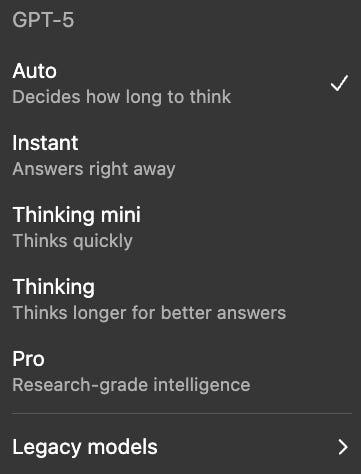
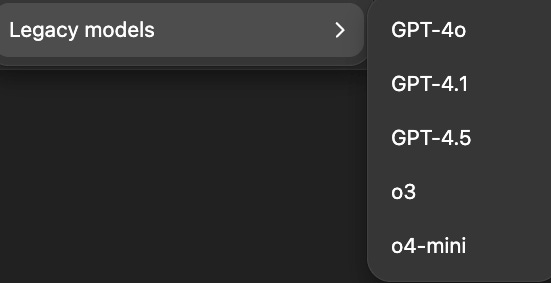
Really helpful breakdown! I didn’t realize how much of a difference the mode selection makes in GPT-5. I’ve been sticking with Auto and wondering why results felt inconsistent. Your explanation of Thinking vs Instant vs Pro modes really cleared that up.