The Best AI Tools for 2026: From Must-Have to Niche
If you're going to learn a new AI tool, make sure it's one of these
Over the past three years, I’ve tried dozens of AI tools for different tasks.
Some were great
Some were terrible
Some don’t exist anymore
Here are the best AI tools I’ve found, organized by category and ranked into the following tiers. You’ll also find guides to learn most tools
Best AI tools:
- S tier: AI tools everyone must use
- A tier: AI tools most people should use
- B tier: Best AI tools for specific nichesS tier: AI tools everyone must use (choose at least one)
Without a doubt, ChatGPT, Gemini, and Claude are the best AI tools to date. They can provide answers to your everyday questions, do web searches, help with writing, and more.
Here’s what they’re best at:
ChatGPT: Best at deep research and voice mode
Claude: Best at writing and coding
Gemini: Best at image and video generation. Great for learning
Guides:
- How to Go from ChatGPT Beginner to Pro
- When to choose Claude over ChatGPT
- Gemini 3 Guide
In the next sections, I’ll show you in more detail why they’re best at those tasks.
A tier: AI tools most people should use
For learning: NotebookLM
NotebookLM is an AI research tool powered by Gemini that is grounded in your own documents. You can upload PDFs, Google Docs, and transcripts into NotebookLM, and it’ll generate summaries, answer questions with citations, and even podcasts.
The best part? Its answers are limited to the information in your documents!
That means little to no hallucination. NotebookLM responds with references to the exact source document. I use it to understand papers and get more from books.
Here’s my complete guide to NotebookLM:
For AI web searching & browsing: Perplexity and Comet
If you’re tired of Google Chrome, you should try Perplexity:
Perplexity provides direct answers to your questions with inline citations
Perplexity remembers questions. You can ask follow-ups and dig deeper
There are no ads or sponsored sites on top of your searches
I like Perplexity, but lately I’ve been using its AI-powered browser Comet more often. Comet is designed to act as a personal assistant for browsing the web. With Comet, you can automate tasks, research the web, organize your email, and more
Comet is like Chrome with many built-in AI features. Here are my two favorites:
Sidebar Assistant: Comet can see the content you see (even if it’s behind a paywall). You can ask follow-up questions about what’s on the current page without leaving it, draft email replies, book restaurant reservations, etc.
Agent mode: Comet can control the browser on your behalf. The agent can click links, navigate pages, complete multi-step tasks, and do other actions for you in the browser
Below is an example where Comet takes control and creates every question in a Google Form.
ChatGPT web search and Atlas are good alternatives, especially if you’re already a Plus subscriber and don’t want to pay extra for a Perplexity subscription.
Note: Although I use Comet and Atlas, I haven’t replaced them with Chrome yet. The main reason is security concerns. I don’t recommend sharing sensitive information with AI-powered browsers.
For research: ChatGPT’s Deep Research
Deep Research is an AI feature that automates web searching for you and returns a fully cited report with minimal hallucinations in 5 to 30 minutes. It’s available in ChatGPT, Perplexity, and Gemini. Which one is the best? I’ve tried them all, and I found ChatGPT’s deep research the best.
Highly recommended for anyone who needs to create reports for work or conduct research at university. For academic and scientific research, though, Consensus is a better alternative.
In the guide below, you’ll find everything you can do with ChatGPT deep research.
B Tier: Best AI tools for specific niches
For writing: Claude
Claude is an AI chatbot similar to ChatGPT, but it excels at writing. It includes built-in styles to customize how Claude responds and even allows you to create your own.
You only need to upload writing samples, and Claude will automatically closely match how you communicate.
Also, Claude is very good at following instructions. With Claude and a prompt I created, I automatically proofread my complete articles while preserving my meaning and voice. I tried the same prompt in ChatGPT, but it failed miserably.
For generating presentations: Gamma
Gamma is a tool that creates a complete presentation from a simple prompt.
You only have to type your prompt, choose the number of slides, page style, and language, and in a few minutes, it creates a presentation.
Claude is a good alternative for generating presentations. Unlike Gamma, Claude isn’t designed to create presentations, but after using it for a while, I have to say it does a good job at generating slides.
For image generation: Nano Banana
Overall, the best AI tool for image generation is Nano Banana (especially the new Pro version). Here are some reasons why:
It has a good prompt understanding
It offers consistent characters
Good aesthetics, graphic design, etc
In the article below, I show you the best use cases
Overall, Nano Banana is the best, but for specific use-cases, there are better options like ChatGPT for prompt understanding and Reve for character consistency.
For audio generation: ElevenLabs
ElevenLabs is an AI tool used for generating realistic speech as well as sound effects and music. Some of its best features are generating human-like speech from written text, voice cloning, and dubbing.
Voice cloning is one of my favorite features. ElevenLabs offers an instant voice clone (clone your voice with 10s audio) and a professional voice clone (at least 30 minutes of audio is needed for a realistic voice replica). Currently, I don’t have a paid subscription, so I can’t clone my voice, but I can show you a comparison shown on their website
Here’s an original audio.
And here’s the same audio using the AI voice clone.
For AI video avatar & language translation: Heygen
HeyGen is a text-to-video AI that excels at generating video avatars. You can choose pre-made avatars or turn your photos and videos into digital duplicates and use them for ads, social media, product explainer, how-to videos, and more.
One of the features I like the most is its AI video translation. HeyGen can translate videos into 175+ languages and dialects while preserving the original voice, tone, and pacing and synchronizing lip movements accordingly.
In the video below, I talk about my Substack Artificial Corner. The first 30 seconds are in English, while the rest is an AI Spanish translation.
As a Spanish speaker, I find the AI translation very good. To learn more about this feature, check out the article below.
For automation and AI agents: N8N
n8n is a low-code, workflow automation tool that connects different apps and services to automate repetitive tasks.
This tool uses a visual, node-based editor where you can build custom workflows by connecting nodes that represent different actions (sending an email, calling an API, etc).
n8n is mostly used by technical people to create AI agents. Overall, it’s the best choice because it’s open-source and self-hostable, giving teams much more control over data, customization, and costs.
That said, if you’re non-technical, Zapier and Make are great alternatives to automate things fast with little setup.
For turning text into visuals: Napkin AI
Napkin AI is a tool that turns text into visuals such as mindmaps, diagrams, illustrations, and more.
You only need to paste text, click on generate visuals, and in a few seconds, Napkin generates the most relevant visuals based on the text. You can pick the best visual and then customize it within Napkin.
I took the top 10 ChatGPT prompt principles and turned them into a visual using this tool. The result was good!
In the guide below, I show how to create this and other professional visuals with AI
For music generation: Suno
Suno is an AI tool that creates songs with vocals and instrumentation from text prompts. You can ask it to generate a “progressive metal jazz fusion,“ include certain words in the lyrics, and more.
Although I haven’t played the guitar for a while, I can still recognize good music, and I have to say AI music is almost indistinguishable from human-made music.
For more, check this complete guide to Suno
For video generation: Sora 2 & Veo3
When it comes to video generation, Sora 2 and Veo 3 are both good options.
AI video generation tools have evolved dramatically over the past few years. They now create physically accurate, realistic videos with fewer flaws and higher success rates. With Sora 2, you can even insert yourself into videos via cameos
Here’s a video I generated using Sora 2
Cyclist pedals three times, brakes, and stops at crosswalk
To learn how to create better AI videos, check out my guide below.
For vibe coding: Cursor
Vibe coding is a new approach where AI handles the heavy lifting, allowing anyone to build and deploy apps through simple prompts (no programming expertise required)
Cursor is a popular AI code editor that is intuitive and fairly quick when it comes to generating code through its built-in chat interface. That said, there are other good alternatives.
You can read my review of the most popular AI code editors below.
That’s the complete list. What tool would you add to this list? Let me know in the comments!







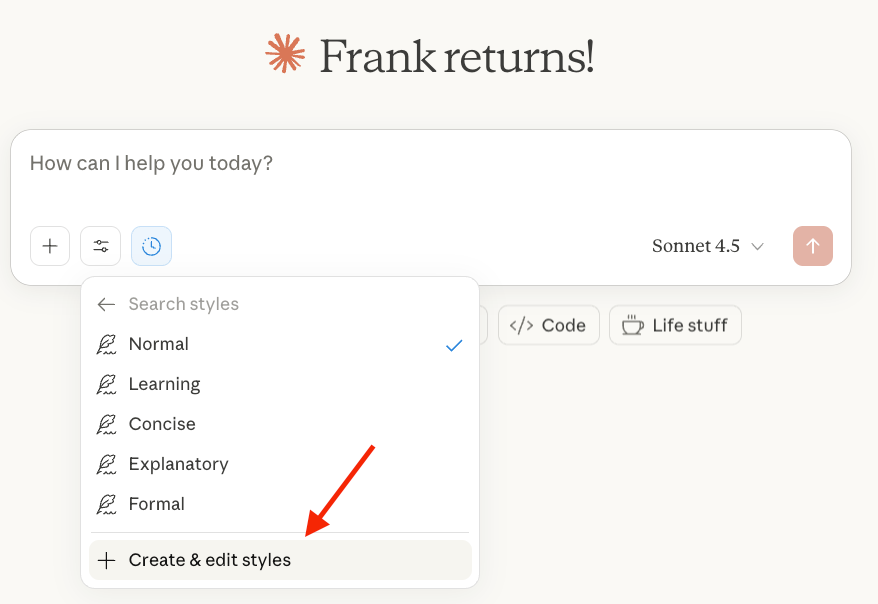



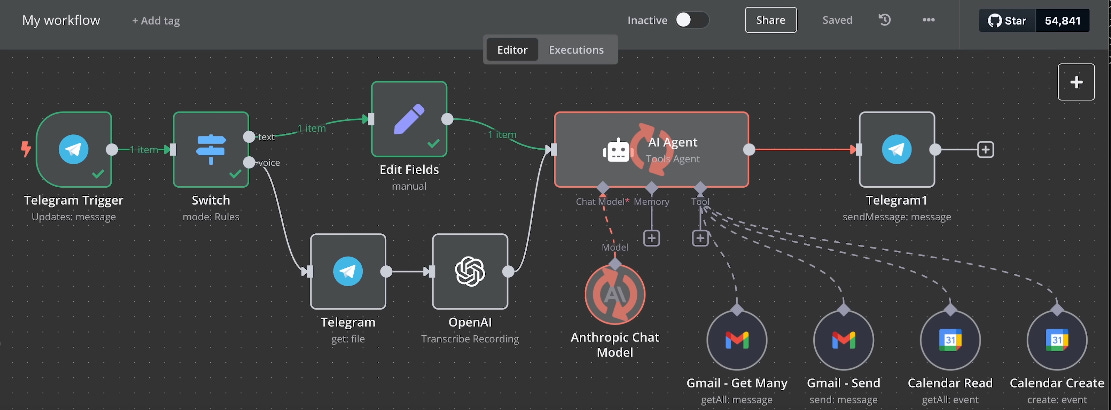

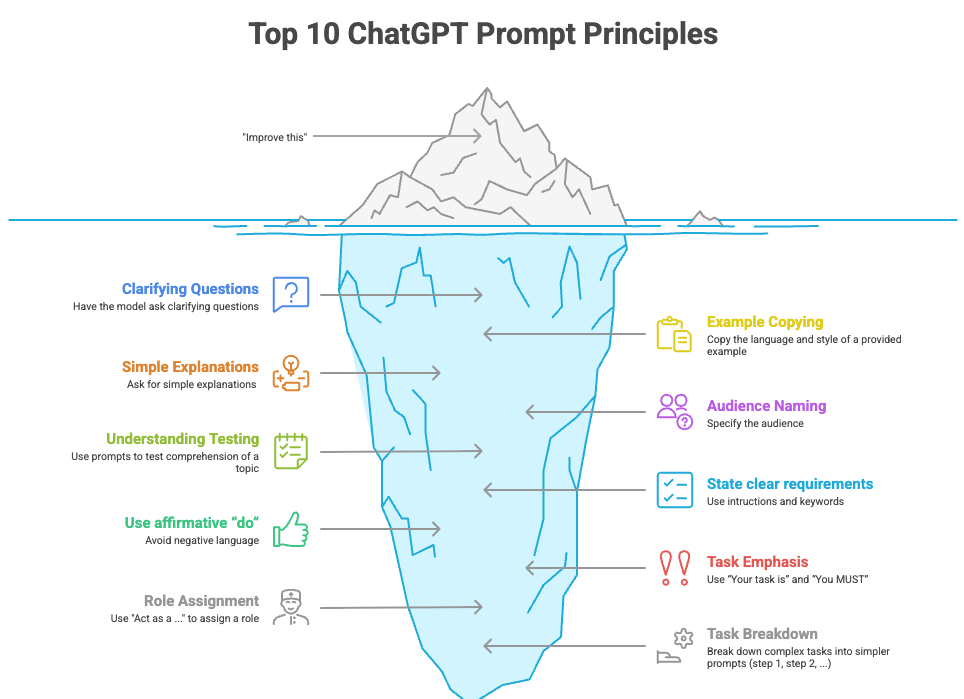

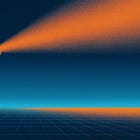

You're a legend for having a free version of your Medium article
Why didn't you cite Grok?